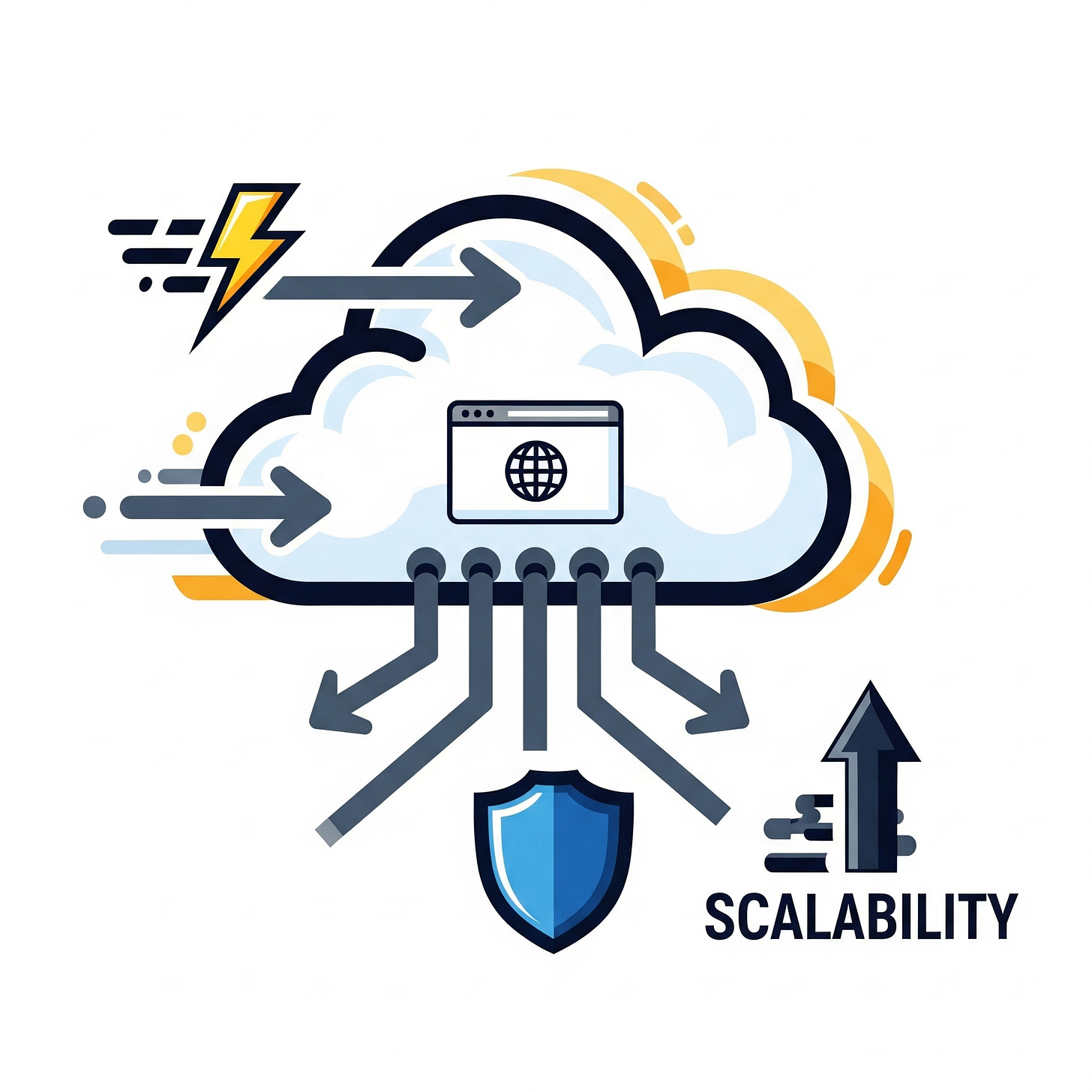All about Website Hosting
Your website's foundation starts here! Navigate the complexities of web hosting types, evaluate essential features, and select the perfect provider to ensure speed, security, and scalability for your
Your website is your digital storefront, your online portfolio, or your business's central hub. But just like a physical store needs a reliable building and a stable foundation, your website needs a robust and trustworthy web hosting provider. Web hosting is the service that stores all your website's files and makes them accessible to users on the internet, 24/7.
Choosing the right hosting provider is one of the most critical decisions you'll make for your website's performance, security, and future scalability. A poor choice can lead to slow loading times, frequent downtime, security vulnerabilities, and endless headaches. At Functioning Media, we understand these stakes, which is why we guide our clients through this crucial decision to ensure their online presence is built on solid ground. This comprehensive guide will break down everything you need to know to select the best website hosting provider for your unique needs.
Understanding Web Hosting Types: Which One Is Right for You? 🤔
Web hosting isn't a one-size-fits-all solution. Different types cater to different needs in terms of resources, control, and cost.
Shared Hosting:
Concept: Your website shares server resources (CPU, RAM, disk space) with many other websites on the same physical server.
Pros: Most affordable, easiest to manage (host handles server administration), ideal for beginners and small websites/blogs.
Cons: Performance can be affected by "noisy neighbors" (other sites consuming too many resources), limited control, less secure.
Best For: Personal blogs, small business websites, new ventures with low traffic.
VPS Hosting (Virtual Private Server):
Concept: A physical server is partitioned into multiple virtual servers, each with its own dedicated resources (guaranteed CPU, RAM) that are isolated from other users.
Pros: More power and better performance than shared hosting, greater control (root access), more scalable, better security.
Cons: More expensive than shared, requires some technical knowledge to manage (though managed VPS options exist).
Best For: Growing businesses, e-commerce sites, sites with moderate traffic, developers needing more control.
Dedicated Hosting:
Concept: You lease an entire physical server exclusively for your website.
Pros: Maximum performance, security, control, and customization. No resource sharing.
Cons: Most expensive, requires significant technical expertise for server management.
Best For: Large enterprises, high-traffic websites, large e-commerce stores, complex web applications.
Cloud Hosting:
Concept: Your website is hosted on a network of interconnected virtual servers (the "cloud") rather than a single physical server. Resources are distributed across multiple machines.
Pros: Highly scalable (can instantly scale resources up or down as needed), high reliability (if one server fails, others pick up the slack), pay-as-you-go pricing (only pay for what you use).
Cons: Pricing can be complex, requires some technical knowledge, less control than dedicated for some users.
Best For: Websites with fluctuating traffic (e.g., seasonal businesses, viral content), large-scale applications, businesses prioritizing uptime and flexibility.
Managed WordPress Hosting:
Concept: Specialized hosting optimized specifically for WordPress websites. The host handles all technical aspects like updates, security, backups, and performance optimization for WordPress.
Pros: Excellent speed and performance for WordPress sites, robust security features, expert WordPress support, hands-off maintenance.
Cons: Generally more expensive than shared hosting, less flexibility for non-WordPress applications, limited control over server configurations.
Best For: Anyone running a WordPress website, especially businesses, bloggers, and e-commerce stores seeking performance and peace of mind.
Key Factors to Consider When Choosing a Hosting Provider 🔑
Once you understand the types of hosting, evaluate providers based on these critical factors:
Performance (Speed & Uptime):
Uptime Guarantee: Look for 99.9% uptime or higher. This indicates how often your website will be accessible. Downtime means lost visitors and potential revenue.
Loading Speed: Fast page loading is crucial for user experience and SEO. Ask about SSD storage, caching, and CDN (Content Delivery Network) integration.
Server Location: Choose a host with servers located geographically close to your target audience for faster loading times.
Security Features:
SSL Certificates: Essential for security (HTTPS) and SEO. Many hosts offer free SSL (Let's Encrypt).
Firewalls & DDoS Protection: Protection against malicious attacks.
Malware Scanning & Removal: Proactive tools to detect and eliminate threats.
Regular Backups: Automated daily or weekly backups are non-negotiable. Ensure easy restoration options.
Two-Factor Authentication (2FA): For your hosting account security.
Scalability:
Can the hosting plan grow with your website? Can you easily upgrade to a higher plan (e.g., from shared to VPS) as your traffic and resource needs increase without migrating providers?
Customer Support:
Availability: 24/7 support is ideal.
Channels: Phone, live chat, email, ticketing system.
Expertise: Knowledgeable and responsive staff who can resolve technical issues quickly. Check reviews for support quality.
Pricing & Renewal Costs:
Introductory vs. Renewal Rates: Be aware that initial low prices often jump significantly upon renewal. Understand the long-term cost.
Included Features: Compare what's included (domain, SSL, email accounts, staging sites, CDN) versus what's extra.
Money-Back Guarantee: A good host offers a trial period with a money-back guarantee.
Ease of Use & Control Panel:
Control Panel: Look for a user-friendly control panel like cPanel or Plesk, which simplifies managing domains, files, databases, and emails.
One-Click Installers: Especially for CMS platforms like WordPress.
Resource Allocation:
Disk Space (Storage): How much space you need for your website files, images, and videos. SSD storage is faster.
Bandwidth (Data Transfer): The amount of data that can be transferred from your website to visitors. "Unlimited" bandwidth often comes with fair usage policies.
Email Accounts: How many email accounts can you create with your domain?
Domain & Email:
Many providers offer free domain registration for the first year. Check if email hosting is included or an add-on.
At Functioning Media, we don't just build stunning websites; we ensure they have the optimal hosting environment to thrive. We help you assess your current and future needs, compare providers based on the factors above, and recommend a hosting solution that guarantees performance, security, and value for your investment.
Ready to build a blazing-fast, secure website? Visit FunctioningMedia.com for expert web design and hosting consultation, and subscribe to our newsletter for more essential insights!
#WebHosting #WebsiteHosting #WebsiteBuilding #HostingGuide #SharedHosting #VPSHosting #DedicatedHosting #CloudHosting #ManagedWordPress #WebDesignTips #WebsitePerformance #FunctioningMedia